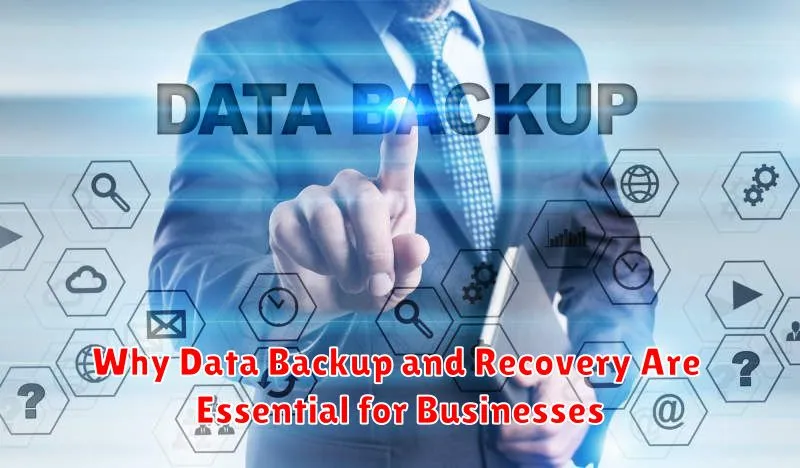In today’s digital landscape, data is the lifeblood of any business, regardless of size or industry. Data encompasses everything from customer information and financial records to operational processes and intellectual property. Losing this vital information can have devastating consequences, including financial losses, reputational damage, and even business closure. Therefore, implementing a robust data backup and recovery strategy is not just a good practice, it’s an absolute necessity for business continuity and resilience. This article will delve into the crucial reasons why data backup and recovery are essential for safeguarding businesses against unforeseen events and ensuring long-term success.
Data loss can occur due to a multitude of reasons, ranging from hardware failures and software malfunctions to human error and cyberattacks. Without a comprehensive data backup and recovery plan, businesses risk losing valuable information, disrupting operations, and facing significant downtime. Protecting your data is not merely about archiving information; it’s about ensuring business survival. The following sections will explore the key benefits of data backup and recovery, highlighting how these processes can mitigate risks, maintain productivity, and provide peace of mind in the face of potential data disasters. Understanding the importance of these strategies is the first step towards building a resilient and future-proof business.
Importance of Data Backup
Data backup is critical for business continuity. Loss of data can result from various factors, including hardware failure, human error, cyberattacks, and natural disasters. Without a robust backup strategy, businesses risk permanent data loss, leading to operational disruptions, financial losses, and reputational damage.
Regular backups ensure business operations can resume quickly after an incident. Restoring data from a backup minimizes downtime and allows employees to access essential information promptly. This reduces productivity loss and maintains customer service levels.
Furthermore, data backups provide a safety net against ransomware attacks. If data is encrypted by malware, backups offer a clean copy, allowing businesses to restore their systems without paying a ransom.
Types of Backup Solutions
Businesses can choose from various backup solutions, each offering different levels of protection and recovery speed. Understanding these distinctions is crucial for selecting the right strategy.
Full backups create a complete copy of all data. While offering comprehensive protection, they consume significant storage and take longer to complete. Incremental backups, conversely, only copy data changed since the last backup (full or incremental), saving storage and time. Differential backups copy data modified since the last full backup. They offer a balance between speed and storage efficiency.
Other options include cloud backups, storing data offsite via the internet, and local backups, which utilize physical devices like external hard drives stored on-premises.
Cloud vs. On-Premise Backups
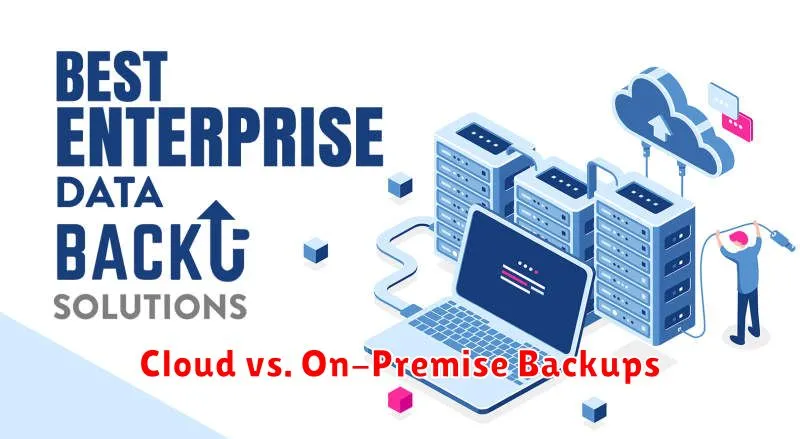
Choosing between cloud and on-premise backups is a crucial decision. On-premise backups involve storing data on physical devices like hard drives or tape drives located at your business premises. This offers direct control and potentially faster access to your data.
Cloud backups, on the other hand, store your data on remote servers managed by a third-party provider. This eliminates the need for physical hardware and offers scalability and geographic redundancy, protecting against local disasters.
Key considerations include cost, security, compliance requirements, and recovery time objectives (RTOs). Each option presents different advantages and disadvantages depending on your specific business needs.
Developing a Recovery Plan
A robust recovery plan is as crucial as the backup itself. This plan outlines the procedures for restoring data in the event of data loss, minimizing downtime and ensuring business continuity. A well-defined recovery plan should include the following key components:
Recovery Point Objective (RPO): Defines the acceptable amount of data loss a business can tolerate. This dictates the frequency of backups.
Recovery Time Objective (RTO): Specifies the maximum acceptable downtime after a data loss incident. This influences the choice of recovery methods.
Restoration Procedures: Detailed step-by-step instructions for restoring data from backups, including who is responsible for each step.
Testing and Refinement: Regular testing of the recovery plan is essential. This identifies potential issues and allows for necessary refinements, ensuring its effectiveness in a real disaster scenario.
Cost of Data Loss
Data loss can have a significant financial impact on businesses of all sizes. The costs associated with data loss can be categorized into direct and indirect costs. Direct costs are the immediate expenses incurred to recover the lost data. These can include hiring data recovery specialists, purchasing new hardware, and paying for downtime.
Indirect costs, while not as immediately apparent, can be even more damaging in the long run. These costs include lost productivity, reputational damage, legal fees, and regulatory fines. Lost productivity occurs when employees cannot access necessary data to perform their jobs. Reputational damage can result from failing to meet customer expectations or regulatory requirements due to lost data. These indirect costs can be difficult to quantify but can significantly impact a business’s bottom line.
Backup Frequency and Best Practices
Determining the right backup frequency is crucial. Several factors influence this decision, including Recovery Time Objective (RTO) and Recovery Point Objective (RPO). RTO defines the acceptable downtime after a data loss incident, while RPO specifies the maximum acceptable data loss.
Common backup frequencies include daily, weekly, and monthly backups. For businesses with critical data and low tolerance for data loss, more frequent backups, even hourly or continuous, might be necessary. The 3-2-1 backup rule is a widely accepted best practice. This involves having three copies of your data on two different media, with one copy stored offsite.
Implementing a robust backup strategy requires careful planning and consideration of your business needs. Regularly test your backups to ensure they are functioning correctly and can be restored when needed. This proactive approach minimizes downtime and safeguards your valuable business data.
Choosing the Right Backup Software
Selecting the right backup software is crucial for effective data protection. Consider your specific business needs when evaluating options. Key factors include the type of data you need to back up (files, applications, servers), the size of your data, and your budget.
Other important considerations are backup speed, security features (encryption), and the ease of recovery. Look for software that offers automated backups and different backup methods (full, incremental, differential) to optimize efficiency and storage space. Finally, consider the vendor’s reputation and the availability of reliable technical support.
Testing Your Recovery Systems Regularly
Regularly testing your recovery systems is just as crucial as having them in place. A backup is useless if it cannot be restored effectively when needed. Testing verifies the integrity of your backups and identifies any potential issues in the recovery process before a real disaster strikes.
Establish a consistent testing schedule. The frequency depends on your business needs and the criticality of your data. Some businesses may test monthly, while others require weekly or even more frequent testing.
Different testing methods exist, from restoring a single file to a full system restoration. Choose the method that best reflects your specific requirements and resources.
Common Mistakes to Avoid
Protecting your business data requires a robust backup and recovery strategy. However, common mistakes can undermine these efforts. Avoiding these pitfalls is crucial for successful data protection.
Insufficient Planning: Failing to adequately plan your backup and recovery strategy is a major mistake. This includes not defining recovery objectives, identifying critical data, and establishing a clear recovery process.
Infrequent Backups: Another common mistake is infrequent backups. Data loss can occur at any time, and infrequent backups leave your business vulnerable to significant data loss if a disaster strikes.
Lack of Testing: Regularly testing your backups is vital. Untested backups can prove useless during a recovery scenario. Testing ensures your backups are reliable and recoverable when needed.
Ignoring Security: Backup data needs robust security just like your primary data. Neglecting security measures can leave your backups vulnerable to theft or corruption.
Future Trends in Backup Solutions
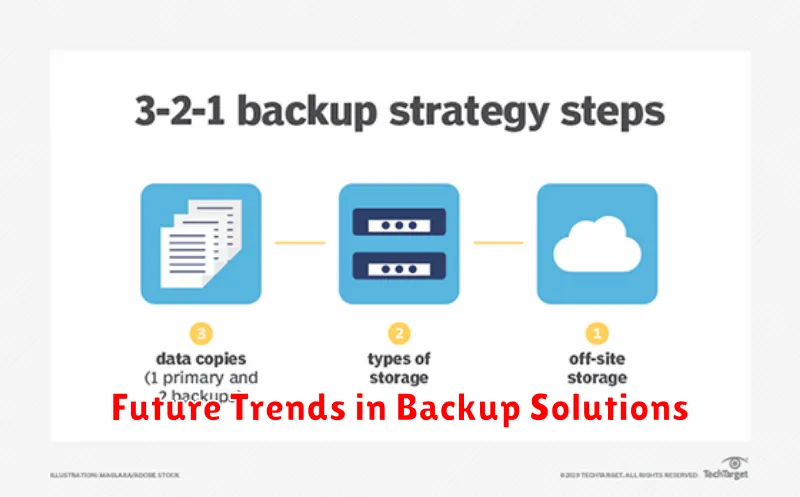
The future of backup solutions is evolving rapidly, driven by the increasing volume and complexity of data. Cloud-native backup is becoming increasingly prevalent, offering scalability and cost-effectiveness. This trend moves away from traditional on-premise solutions to cloud-based platforms for data protection.
Artificial intelligence and machine learning are poised to play a larger role in backup solutions. These technologies can automate backup processes, predict potential failures, and optimize resource allocation.
Immutable backups are gaining traction as a crucial defense against ransomware. These backups are designed to be unchangeable and undeletable, ensuring data integrity even in the event of a security breach.